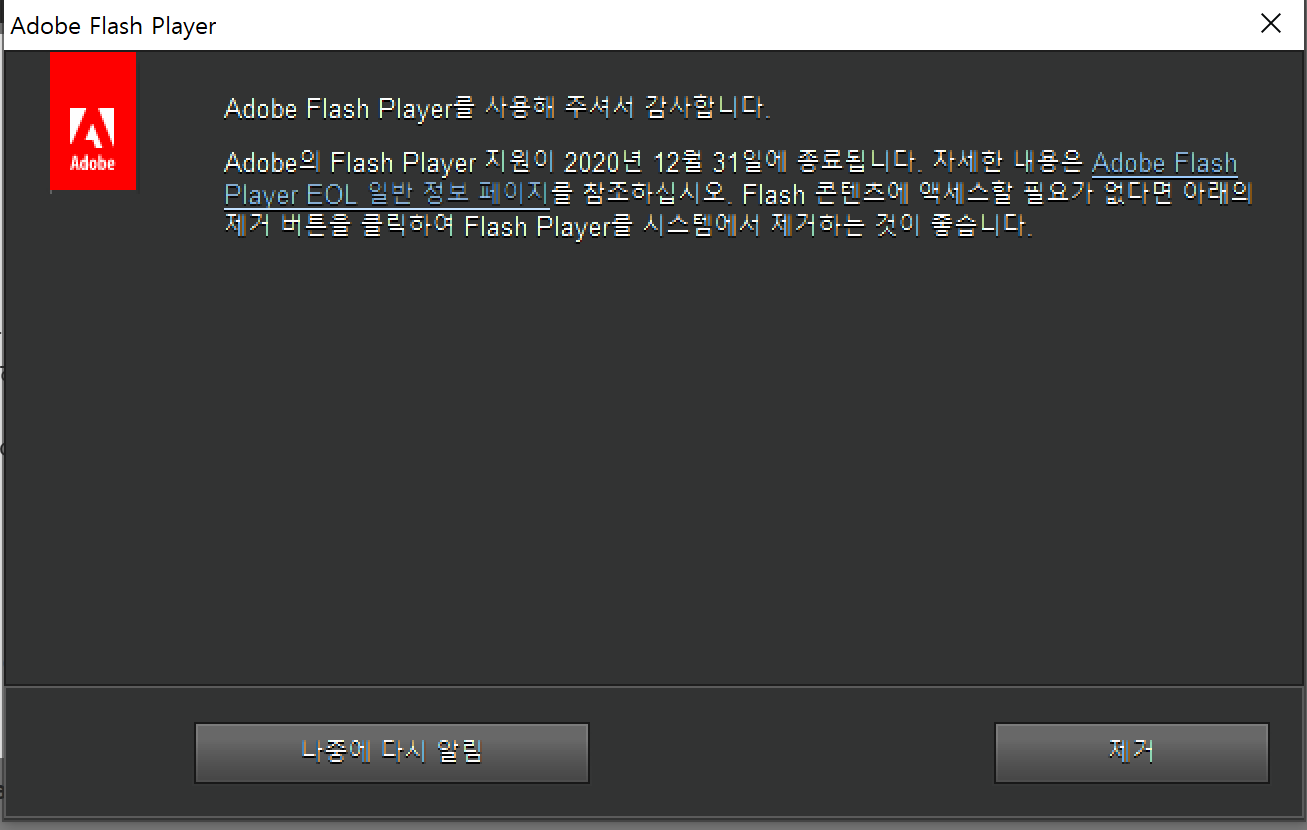
2020년 12월 31일을 종점으로 Adobe Flash Player의 지원이 종료됩니다.
지원 종료 이후에는 보안 업데이트 등을 받을 수 없으며, 보안 취약점이 발견된 버전 사용으로 인해 랜섬웨어 감염 등 각종 사이버 공격의 위험에 노출될 수 있으므로 지원 종료 이전에 어도비 플래시 플레이어를 제거하시기 바랍니다.
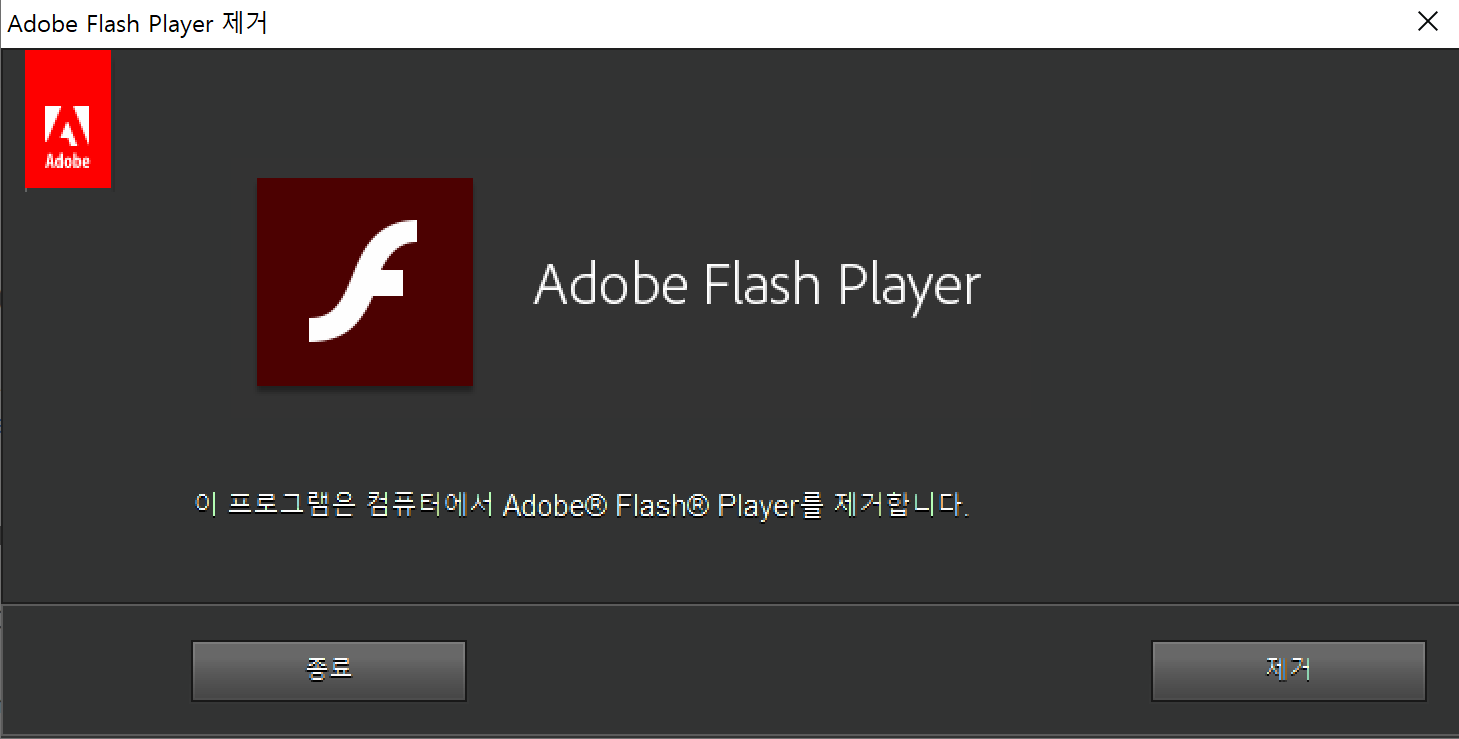

컴퓨터 부팅 시, 위와 같은 창이 노출된다면, '제거'를 눌러 바로 삭제하실 수 있습니다.
만약 창이 노출되지 않았다면 제어판/설정의 프로그램 제거 메뉴에서 Adobe Flash Player를 선택하여 제거하실 수 있습니다.
※만약 Adobe Flash Player가 목록에 없다면?
Win+R키 > cmd.exe > "C:\Windows\SysWOW64\Macromed\Flash\FlashUtil32_32_0_0_445_pepper.exe" -eoluninstallFlashUtil32_32_0_0_445_pepper.exe는 설치된 버전에 따라 상이할 수 있습니다.
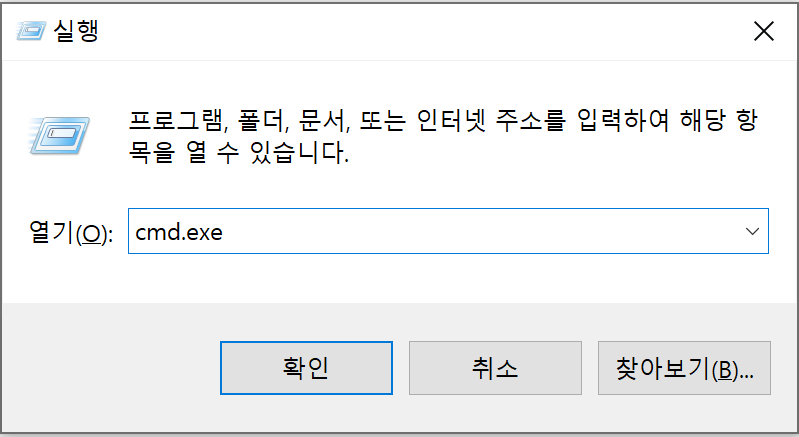


Thanks for using Adobe Flash Player. We're proud that Flash had a key role in evolving web content across animation, interactivity, audio, and video -- and we're excited to help lead the next era of digital experiences.
그동안 고마웠어😭😭
▽관련 링크
https://www.adobe.com/kr/products/flashplayer/end-of-life.html
'Security > 보안 정보' 카테고리의 다른 글
| [바로알기]윈도우SMB취약점악용랜섬웨어/예방법/대처법 (0) | 2017.05.15 |
|---|---|
| 윈도우전버전SMB취약점악용랜섬웨어 공격 주의 (1) | 2017.05.14 |
